Supercharge Your WordPress Blog: The Best Free Plugins

If you use WordPress for your blog, you know how hard choosing the right plugins can be. Here’s the best free WordPress plugins to supercharge your blog!
If you’ve read my book, How to Blog for Profit, or if you have checked out our recommendations for how to prepare to start EBA, you probably already know that the very first thing I recommend for new bloggers is to set up a self-hosted blog on WordPress.
And it’s not that there are no other options available–there are–but that WordPress has more or less become the industry standard, which means that it has the most options available, and it is endlessly customizable— really, the sky is the limit.
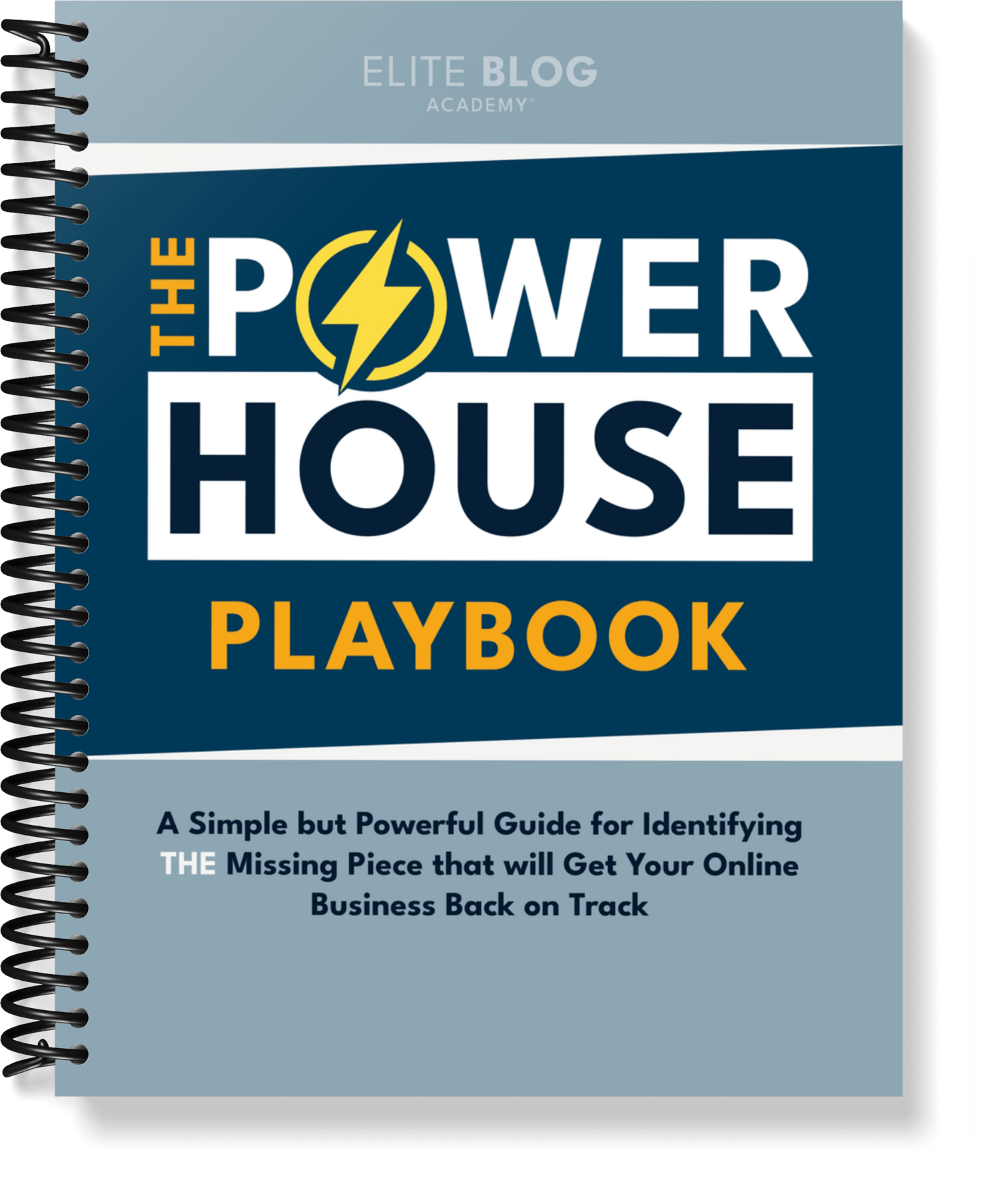
Do you ever feel like you are missing something?
Our newest free guide will show you the exact steps for identifying THE missing piece that will get your business back on track. Gain clarity and know what you need to do next to start getting traction again.
But I’m not going to sugarcoat it — it’s not always the easiest platform to use. There’s definitely a learning curve when you’re getting started — and it can be a steep one!
I remember when I first switched from Blogger to WordPress. I was really excited at the idea of WordPress, but when it came to figuring things out, it drove me a little nuts. It seemed like nothing was easy — I was so used to doing things in Blogger and the way I was doing things just didn’t work in WordPress.
Formatting is a great example of this — I had my formatting in Blogger down to a science, but for the life of me I couldn’t figure out how to make that same thing happen in WordPress. I was pulling my hair out trying to get things to work! For a while I would even format my posts in Blogger, then copy the html code and past it into WordPress.
Thank goodness I’ve stopped doing that!
But what I really love about WordPress are the plugins that make pretty much anything possible.
WordPress plugins are amazing for bloggers who don’t know a ton about programming but still want a website that look and function like they were custom-coded. They’re like little shortcuts that get our sites looking and feeling the way we want them to without having to do all the grunt work ourselves. Seriously, they’re awesome.
The only problem with plugins? There’s just so many of them! It can be totally overwhelming trying to figure out which plugins will make our sites better — and which are a complete and total waste of time. Too many plugins can also slow down your site, which isn’t good, so you want to make sure that the plugins you choose are worth the potential downside.
That’s why we’ve put together this list of the best plugins in the bunch — so you don’t have to waste your time sorting through bad plugins to find the ones that will actually add value to your site.
Some of the best plugins are also the most simple ones.
Some of the best plugins are also the most simple ones.
Here are the nine best (free!) plugins to help you supercharge your WordPress blog:
(No time to read right now? Get our free printable guide here!)
Supercharged Plugin #1: Akismet
Akismet is a simple plugin that blocks spam comments on our blogs. It catches all of those pesky comments from bots and spammers and keeps them from showing up in our comment section.
And let me tell you — this one is a non-negotiable. We just have to have it. Otherwise, we’ll spend a good chunk of our time sifting through thousands (and I mean thousands) of spam comments that never end — and that’s time that could be better spent doing literally anything else.
Supercharged Plugin #2: SumoMe
Sumome is one of the best free WordPress plugins for gathering emails. It has lots of different tools to make sure we’re connecting with our visitors and taking every opportunity to get them on our email list (like Welcome Mat, which creates a custom welcome page to capture email addresses, or Scroll Box, which is a less invasive pop-up that won’t annoy readers). Like I’ve said, our email list is the most powerful tool in our blogging tool belt, and the Sumome plugin makes building that email list a whole lot easier.
Supercharged Plugin #3: Yoast
Yoast is, hands down, the best SEO plugin on the market. Yoast helps us make sure we’re optimizing our posts correctly — all we have to do is enter our target keywords, and Yoast tells us what we have to do to optimize our posts. It’s super simple and takes the guesswork out of on-page optimization — I love this one!
Yoast helps us make sure we’re optimizing our posts correctly.
Supercharged Plugin #4: Contact Form 7
Some of the best WordPress plugins are also the most simple ones, and that’s definitely the case with Contact Form 7. Contact forms are a must-have on any blog, and this plugin allows you to make easy-to-use, well-designed contact forms in a few simple steps. Easy peasy!
Supercharged Plugin #5: Social Warfare
Social Warfare is a great plugin for making our content more shareable on social media. With this plugin, we can create social media promotion copy, set featured images, and add social sharing buttons before we publish our posts. It even allows us to choose where we want our social sharing buttons to appear! This plugin is great because it makes it easier for our readers to share content on social media — and it also puts us in control of how our content is shared.
Supercharged Plugin #6: WP Super Cache
Caching (which stores an HTML file of our site on a visitor’s server) makes our sites load faster, which is super important — it makes for a better experience for our visitors, it gives our SEO a boost, and it’s especially important for Pinterest, which — thanks to a recent algorithm change — now gives preferences to pins from faster-loading sites.
In a nutshell, caching our sites is a MUST. But manually caching is way too complicated — which is where WP Super Cache comes in. This plugin automatically caches our site and makes it load faster, no coding required. We use it on our site, and it’s been fantastic!
Supercharged Plugin #7: Editorial Calendar
As you know, I’m all about scheduling content far in advance. But as much as we want to have our content schedules locked in, life happens, and we need the flexibility to shift things around when necessary. That’s why I love the Editorial Calendar plugin. This plugin gives us an overview of all the content scheduled on our blog and allows us to drag-and-drop posts, move them around, or make changes and edits — all in an easy-to-navigate calendar platform.
Supercharged Plugin #8: Google Analytics
I’m in no way, shape, or form an advocate for chasing page views. But I am a firm believer in keeping our fingers on the pulse of what’s working well — and what’s not working so well — on our blogs. The best way to do that is through Google Analytics.
The Google Analytics plugin is the easiest way to install analytics on our blog, and it gives us the insight we need to understand what’s performing well, what’s not performing well, and what changes we need to make.
This one is another must-have!
**Update: We no longer recommend installing this plugin on your site, as the results can be inaccurate, and it takes up a lot of room on your site and can slow your site speed down tremendously. We love Google Analytics, just not the plugin! To view your analytics, visit analytics.google.com. This post will help you to use Google Analytics to track your page views, your top posts, and where your traffic is coming from. How to understand and USE Google Analytics reporting
Supercharged Plugin #9: Pretty Links
Pretty Links is a great plugin for sharing and tracking links from our blogs. This plugin acts as a sort of mission control for our link tracking. We can shrink and share any URLs from our blog, and Pretty Links allows us to track the performance, which is great for keeping a handle on how our content is performing. This plugin also has some cool automation features, like automatically tweeting a shortened link when we publish a new blog post. It’s really cool!
Wrapping your head around WordPress can be tough. But the right plugins are the key to making it easier! You can find even more of our favorite WordPress plugins here! And you’ll be well on your way to supercharging your WordPress blog — without spending a penny! And if that’s not the best WordPress-related news ever, I don’t know what is.








Hay…
Very useful plugin list thank you so much.
I m glad to show it.
But you can also try out the Blog Designer plugin to design or modify blog page and single page layouts. I recently used it for my client’s website and I think it makes your website more beautiful.
If you want to look at the demo check it out here: https://bit.ly/35AxLAZ