Squarespace Made Simple: How to Start a Squarespace Site in 5 Easy Steps

Do you have a great idea for an online business that you’re ready to make a reality? First things first—you need a website! But, you don’t know the first thing about setting up a website and you don’t have money to hire a developer…so what do you do? Squarespace might just be the solution you need! Squarespace is simple to set up, even the non-techies out there can handle creating their own beautifully designed blog, online business, or plain old website. If you haven’t already, you will need to set up a self-hosted website on either WordPress or Squarespace.
Being self-hosted is important for a number of reasons, but perhaps one of the most compelling “pros” is that being self-hosted actually allows you to earn money because you own your website and all of its data without sharing your earnings with anyone.
Historically, here at Elite Blog Academy, we have always recommended WordPress to our students, for a couple of reasons. First, it is the industry standard, which means it is the most well-established, flexible, and dynamic of all the different platforms. Second, it allows for an almost unlimited amount of options and customizations through different themes and plugins.
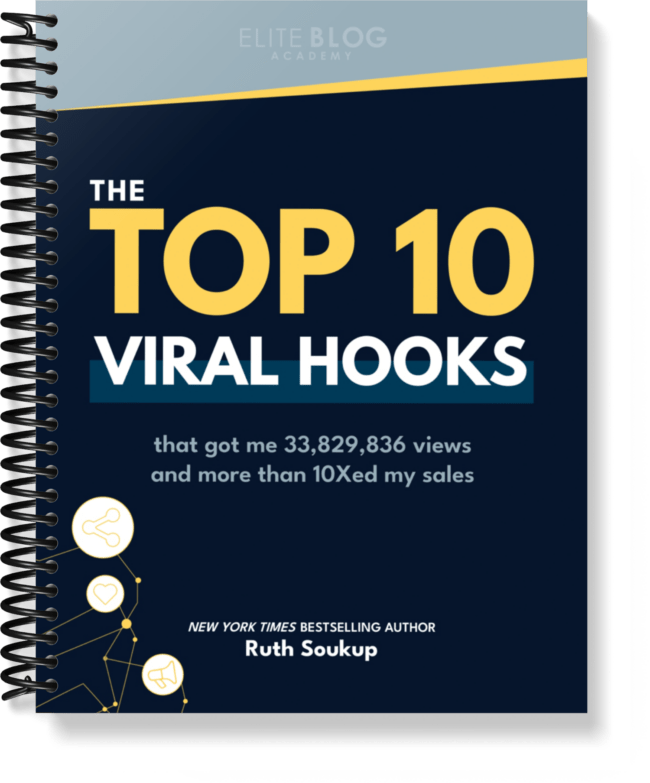
Are you ready for one sentence to change your business?
Using the right hook can do just that!
The truth is, an Instagram reel won’t change your business, at least not all on its own. But if you’re using the power of Instagram to drive leads into your business, using the right hook is vital for your success. Grab the exact hooks that have gone viral for my @ruthsoukup Instagram account again and again (and got me over 30 MILLION views and tens of thousands of new followers).
And the best part? It’s completely free! Just fill in your information below so I know where to send it.
And while WordPress is still our first choice, we also realize that for many brand-new bloggers and online business owners, WordPress can feel overly complicated, technical, and confusing.
Thus, if you’re looking for a less technical and more user-friendly alternative to WordPress, Squarespace is our recommendation. And if you’re ready to get started, this super simple (we promise) tutorial will walk you through the exact steps you need to create, design, and go live on Squarespace.
(Looking to start a blog or business on WordPress instead? Check out our step-by-step tutorial here.)
With Squarespace, you can create a beautifully designed and functioning blog in no time flat! For just $12/month, there’s also no additional hosting fee with a paid plan, meaning that when you upgrade your free account to a paid Squarespace plan, your plan includes web hosting. (If you sign up for an annual billing plan, you’re also eligible for one free custom domain for your first year.) This saves so much time and headache because your domain and hosting are stored in one place, so there’s no learning curve for how to set up a domain and hosting and connect it to your website. Stumped by what these terms even mean, and why do you need them to start a website?! We’ll break them down below:
What is a Domain?
Your domain name is essentially your business address on the internet. It’s also how people search for you. You’ve probably typed in www.businessname.com a million times in your search bar, well that is a domain.
What is Web Hosting?
This is where your files, images, and HTML code that make up your website live. When you start a physical business you would pay rent for your location, this is the same thing, you are essentially paying for a piece of real estate on the internet (but it is SO much cheaper!).
Simply put, if your domain is your website’s address, your web host is the piece of land that it sits on.
You are probably wondering then where the website comes in…well your website is the house you are building, which needs to sit on the land (hosted) and have an address (domain). So essentially it is part and parcel with your hosting and domain.
Setting Up a Squarespace Website/Blog
To set up your hosting account with Squarespace, follow the steps below. It will help speed up the process to think of a domain name you want to use and to have your credit card for payment ready to go before you get started.
Get Started
Go to the Squarespace website and click on “GET STARTED” in the top right-hand corner of your screen.
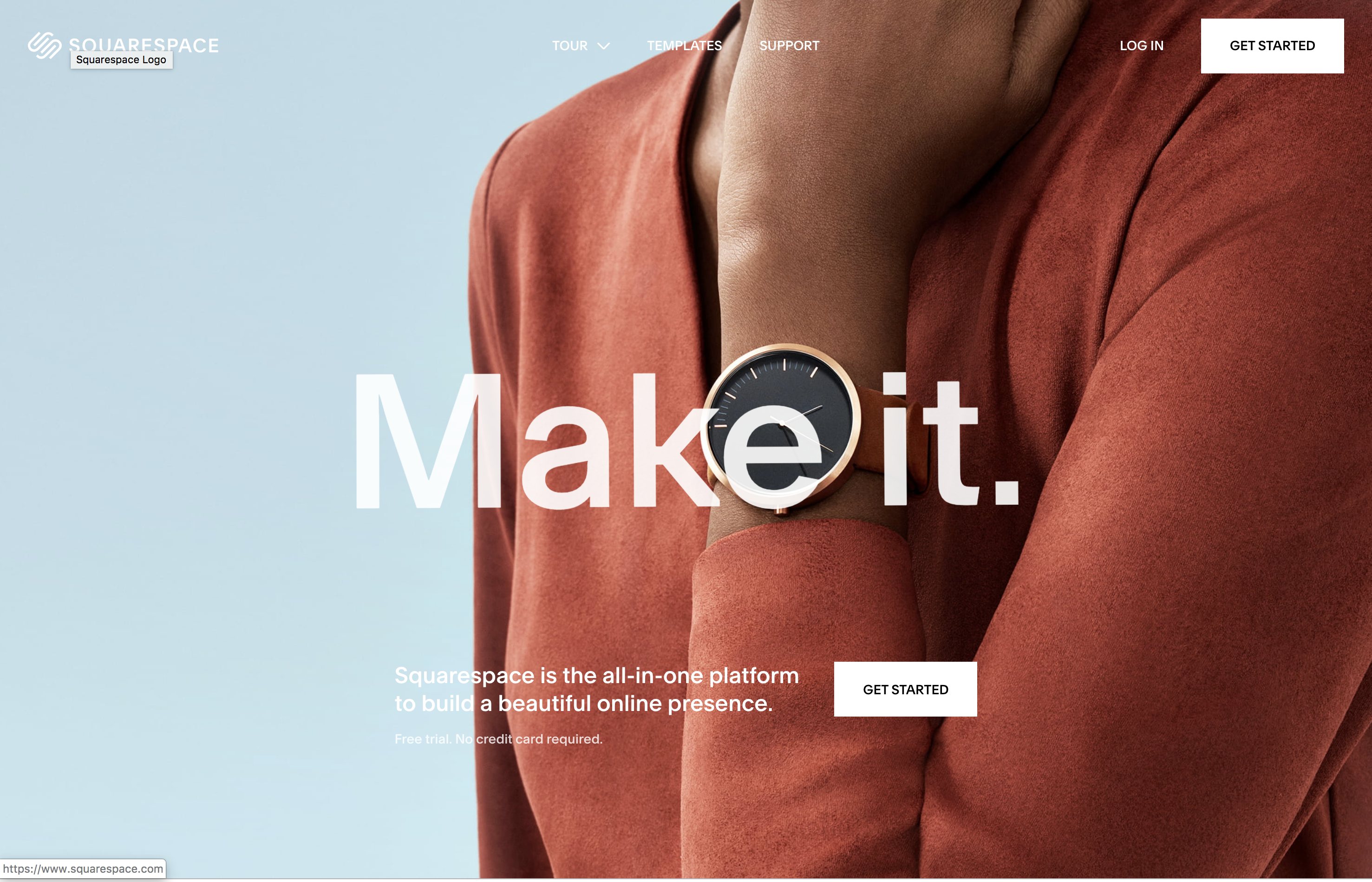
If you already have a goal for your site in mind you can enter that now on your screen, otherwise, you can go ahead and skip to TEMPLATES.
One of the neat things about Squarespace is that it offers SO many beautiful templates available for users to choose from. Take some time and click through their different offerings and find the one you feel best serves your current needs.
When you find the template for you, hover over the template design and click on “START WITH [your template].”
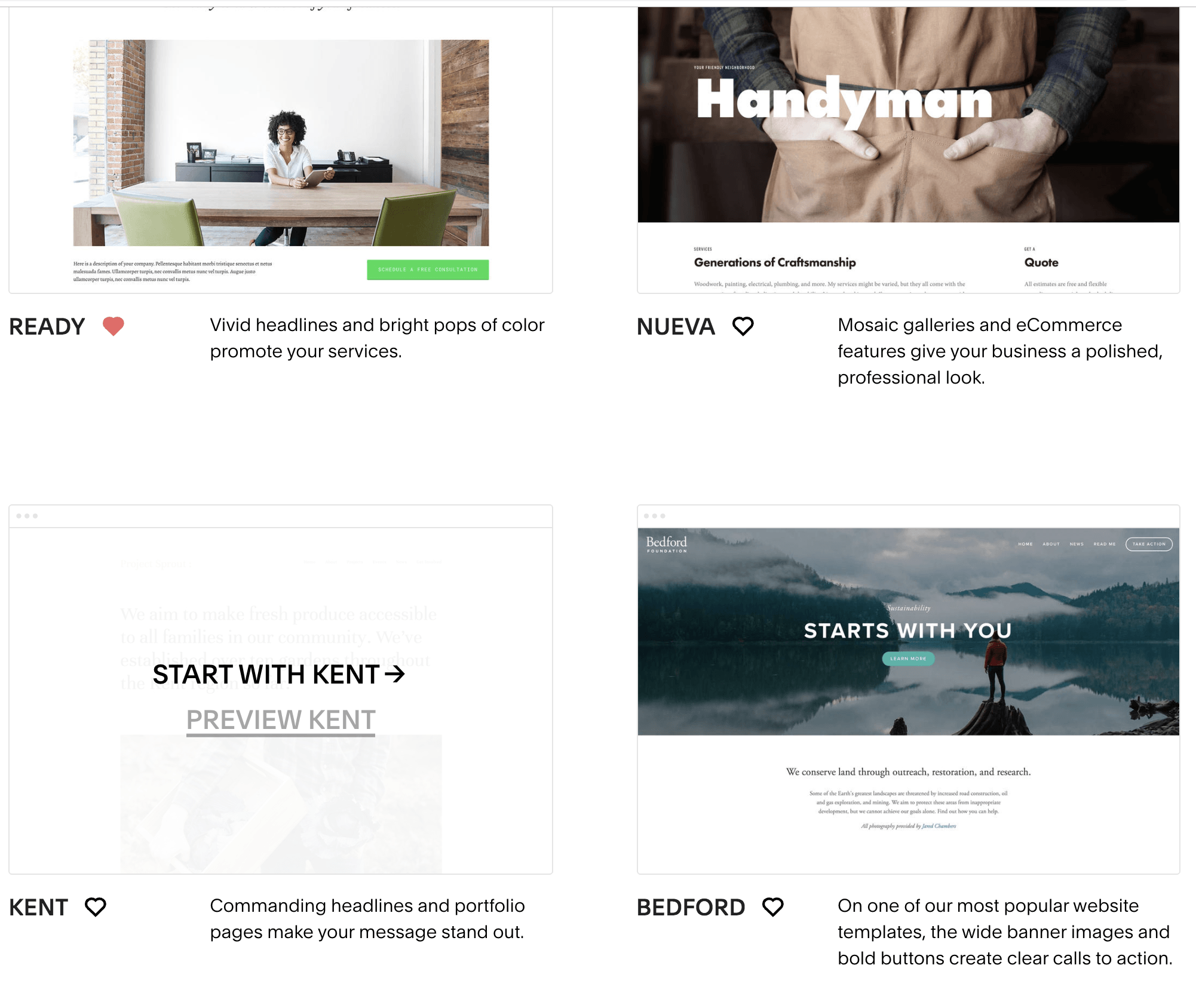
Create Account
Enter Your Preferred Account Info.
You will now be taken to your new website! Congratulations!
So far this tutorial has signed you up for a FREE Squarespace plan, but as expressed in the introduction to this tutorial – in order to build your business, it will be important to be self-hosted and you can do this with Squarespace by upgrading your plan now! In the menu on the left-hand side of your screen, click on Settings.
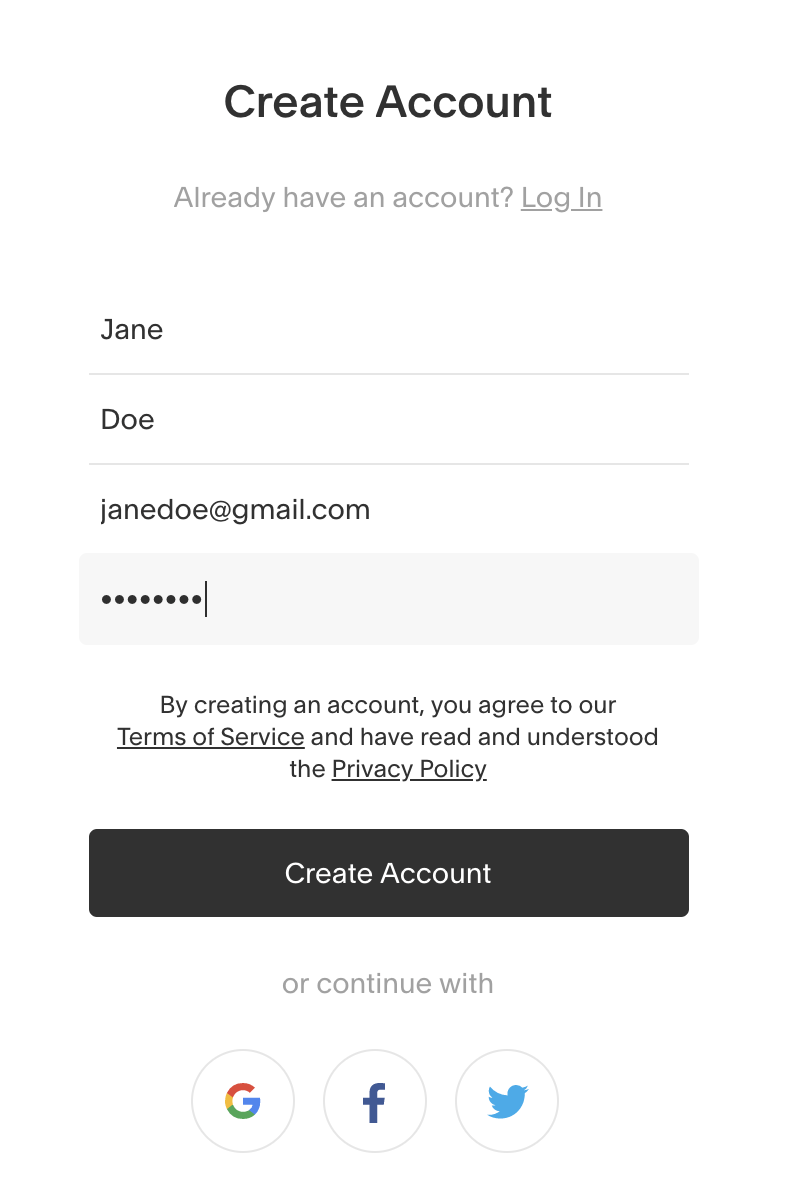
Then click on Billing and Account.
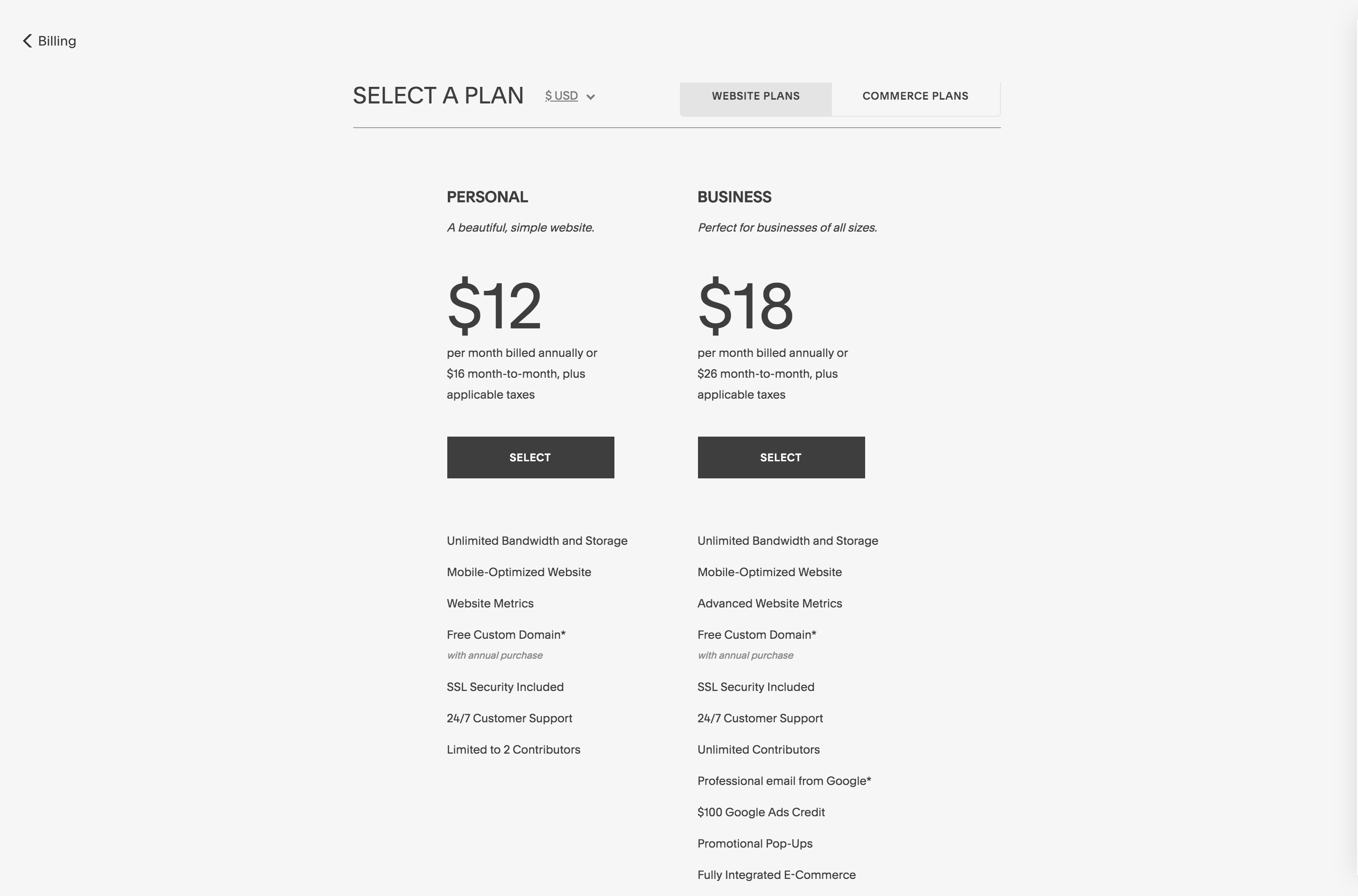
Click on Billing again and you will be given the opportunity to Upgrade your Plan.
You will be given the choice of upgrading to a Personal or Business Plan. Both offer 24/7 customer service, hosting, AND if you pay annually instead of monthly you will receive a free custom domain name so you can definitely start with the personal plan if you are not ready for the business plan just yet!
Select your preferred plan and enter your payment information!
Congratulations! You now have a self-hosted Squarespace blog and are ready to dive in!
Start Writing
Once you have your blog set up, it is time to start writing! Figure out what it is you want to write about–pick a main theme, then 3-5 subtopics, and a few subcategories under your subtopics. This will give you a framework for how to organize your thoughts and your blog posts. We strongly recommend that before you worry about making your blog look pretty, you take the time to do some writing and to learn your way around Squarespace.
Make it Pretty
Once you have a clear idea of what you want to write about (and you are sure you can do this), it is time to start thinking about the presentation of your words, not just the words themselves.
Make It Grow
Once you’ve been writing for a while and are also happy with your presentation, it is time to start growing your audience and earning an income.
EBA Founder Ruth Soukup’s book, How to Blog for Profit (Without Selling Your Soul) is a great source of super-practical information that you can begin to implement right away and EBA’s ACTIVATE Coaching Program is also a great option for anyone who is truly ready to take their blog to the next level.
Squarespace Video Tutorial
If you still need additional help, check out this video walk-through from our Home Business Starter Kit. And, if you found this video helpful, be sure to grab our Home Business Starter Kit today! You’ll get all the tools you need to start earning real money while working from home. GET IT HERE
Join Our Waitlist
We only open the doors for the ACTIVATE program once every 3 months, just before the start of the new quarter. For the sake of all our students, we only open up a limited number of new spots each quarter in order to make sure that we can continue to provide the highest quality experience.
If you know you want in during our next enrollment period, we recommend you opt-in to our email list so that you’ll be the first to know when the doors open! You’ll also receive our Six-Figure Plog Plan for free when you join the waitlist!
Some of the links mentioned in this post are affiliate links, which means that if you choose to make a purchase, we will earn a commission. This commission comes at no additional cost to you. We recommend them because they are helpful and useful, not because of the small commissions we make if you decide to buy something. Please do not spend any money on these products unless you feel you need them or that they will help you achieve your goals.



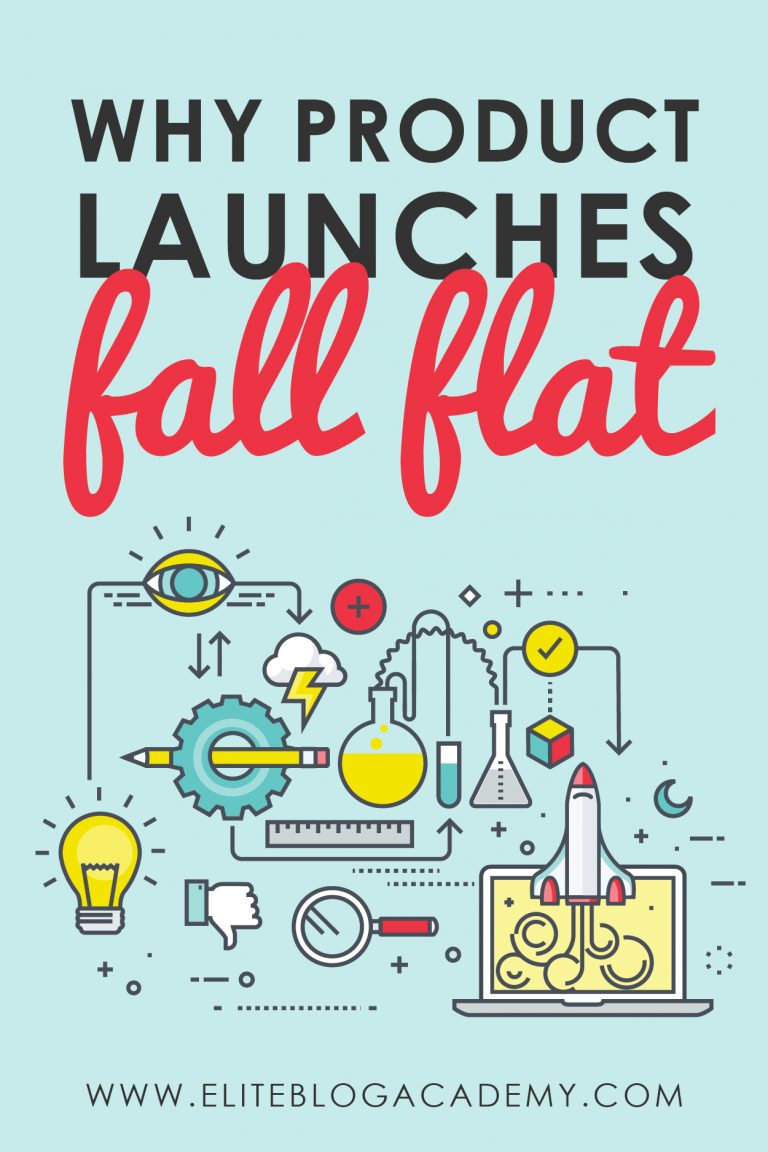



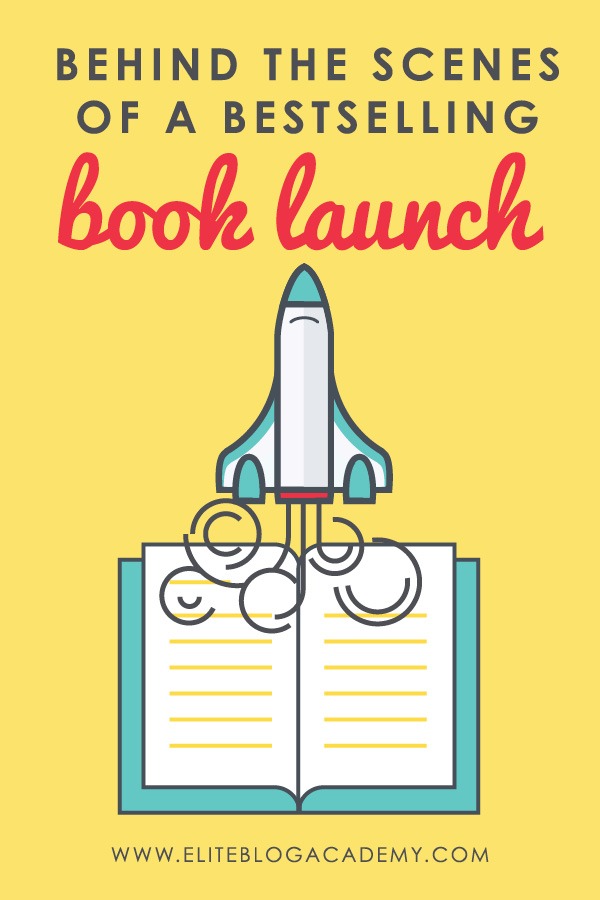
hello,
I have tried to sign up for a couple things on your site, as well as download some of your pdfs and unfortunately none of the buttons are working. I click and nothing is happening.
thank you.
Thank you for this valuable information. I am writing this on August 29th, 2020, and wondered if your article was written before the Weebly/Squarespace merger.
I just deactivated a Squarespace account because I could not get the Weebly website Creator to work (I attempted on two different computers). I started designing HTML websites in 2000 (20 years ago), and find WordPress to be the 10-minute no-brainer website. I was hoping Weebly would be a very simple website for my freelance writing samples. Based on your information, I will try it AGAIN. 🙂 Thank you!
P.S. the website listed in the information below is my online journal — not a money-making venture… I know it needs a LOT of work to make it profitable!