Why You Need a Content Audit

For those of us who have been blogging for years, it’s safe to say that not oDon’t let your blog get left behind! With the blogosphere is constantly evolving, your blog could be in need of some important updates. To keep your blog fresh, engaging, and optimized for SEO, check out this step-by-step guide on conducting a content audit today!nly have we changed — but things in the blogosphere have changed, too.
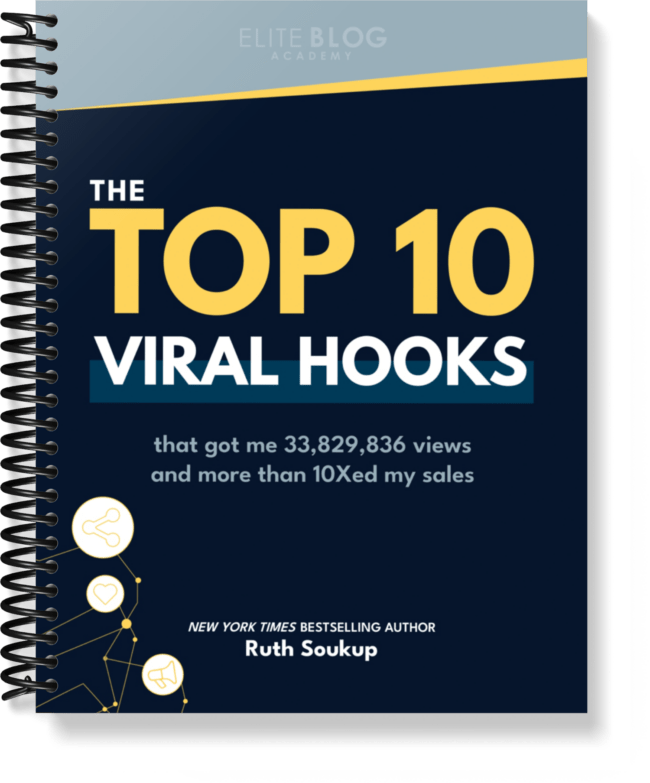
Are you ready for one sentence to change your business?
Using the right hook can do just that!
The truth is, an Instagram reel won’t change your business, at least not all on its own. But if you’re using the power of Instagram to drive leads into your business, using the right hook is vital for your success. Grab the exact hooks that have gone viral for my @ruthsoukup Instagram account again and again (and got me over 30 MILLION views and tens of thousands of new followers).
And the best part? It’s completely free! Just fill in your information below so I know where to send it.
I remember when I first started blogging, images in blog posts were an afterthought. Not having an image was no big deal — text was more than enough to keep people interested.
Well… not anymore! Today, images are one of the most important parts of a blog post. They are absolutely critical to getting the right kind of readers.
And that’s not all that’s changed. Back in the day, blog posts used to be way shorter. A 500-word blog post was considered the norm. Today, people want longer, meatier content — and as such, that content performs way better on Google and Facebook.
I also remember that for a few years people could get away with creating spammy content, like slideshows, to drive Pinterest traffic, which definitely doesn’t work anymore.
Or remember when blog posts used to be super personal? A lot of bloggers (myself included!) would write in-depth, personal posts that offered little value to the reader. Nowadays, that just doesn’t fly — readers want to know when they invest in reading a blog post, they’re going to get something in return.
The moral of the story is, things change in the blogosphere. What worked yesterday might not work today or tomorrow. And if we want to build successful blogs, we need to roll right along with those changes.
That’s why, not too long ago, I decided to do a blog audit. There was just too much on my site that was stuck in the past and needed to change. I had content on there that felt too personal. A lot of blog posts didn’t have the right (or any) images. As the years passed, my brand evolved, and a lot of the content didn’t match my new voice. Things were disorganized and confusing.
It was time to clean house.
At that point, I had been blogging for five years. I had a better sense of who I was, where I wanted to go, and what my audience was looking for. It was the perfect time to do an audit and get my content in order.
And it was SO helpful! I had been blogging without a real organizational framework, and my content was all over the place. The blog audit helped me really plan out the blog blueprint, organize my post structure, and optimize each post for SEO. Doing a blog audit helped me get rid of the content that was no longer working and reorganize my content in a way that made more sense for me, for my audience, and for the search engines. It was awesome!
Blog audits are a great way to get a handle on our blogs and make sure they continue to change and evolve right along with us and with Google.
But how, exactly, do we conduct a blog audit on our sites?
Let’s break it down step by step:
Why You Need a Content Audit
Step One: Determine Blog Structure
The first step to a successful blog audit is locking in our blog structure.
Our blog structure is like the blueprint for our entire site — it organizes the content on our site and shows our readers how to navigate their way around.
We need to decide both the categories and subcategories for our content. That will give us a framework for organizing all the content on our site. It will also help us determine which blog posts should stay and which should go — if our content doesn’t fit within one of our new categories or subcategories, it doesn’t belong on our blog.
Step Two: Go Through Existing Content
Once we’ve locked in our blog structure, it’s time to start going through our existing content, one blog post at a time. I like to start with the oldest post and move my way towards the most current.
For each post, we first want to determine whether it fits on our blog. If it doesn’t fit into our new blog structure, it’s got to go. Now, if we’re not sure about a post or if we don’t want to delete it and lose the content forever, no problem! We can just make the post private (that way it won’t show up on our site) and come back to it later.
Some things to look for when deciding whether to keep or get rid of content include:
- Is the information in this post out of date?
- Is this post no longer in line with our branding?
- Is this post poorly written?
- Is this post too personal?
- Does this post share an opinion I no longer believe in?
If we determine we do want to keep the content on our blog, it’s time to update anything that needs to be refreshed: we might want to rewrite parts of the content, add or change graphics, optimize for SEO, change social media snippets, or add links to other posts. We might also want to consolidate posts with similar content to avoid repetitive posts and restructure the content to make it more scannable (by doing things like adding headers and bulleted lists and shortening the paragraphs).
Now, I’m going to be honest with you: depending on how long you’ve been blogging, this can be a long process. It could take days… or it could take weeks! Don’t get discouraged. Just take it one post at a time.

Step 3: Start Sharing Content
Once we’ve gone through our posts, updated and refreshed them as needed, and reorganized them into our new blog structure, it’s time to start sharing!
This was one of my favorite parts of our blog audit. We started resharing our old posts (now new and improved) that most of our readers had never seen before. It was so great to see all of that old content get a fresh, new spin — I had been too embarrassed to share it before, but after the audit, I was excited to get it out into the world!
Now, here’s the best part — you don’t have to wait until you’re done going through every single post to start resharing your content. Feel free to reshare as you go! It will create a steady stream of new, fresh content in your pipeline as you go through the rest of your audit.
Staying Organized and on Top of Your Audit
Now, if we’ve been blogging for a while, there will be a LOT of content to go through, which is why it’s important to stay organized. That way, nothing falls through the cracks.
I found it super helpful to track my audit by using a spreadsheet. I created a master spreadsheet that listed all of my posts. I added the URL, which category the post had been added to, and the social media copy that went with the post. Once a post was audited and reshared, I highlighted it and moved on to the next one.
Having the visual of my progress not only helped me stay organized, it also motivated me to keep going and get through the rest of my posts!
Things change in the world of blogging. And we need to change right along with them. Blog audits are a great way for us to evaluate the content on our sites and make sure we’re constantly evolving the way we blog to get the best results.
What about you? Have you ever done an audit on your blog before? Share your experience in the comments below!

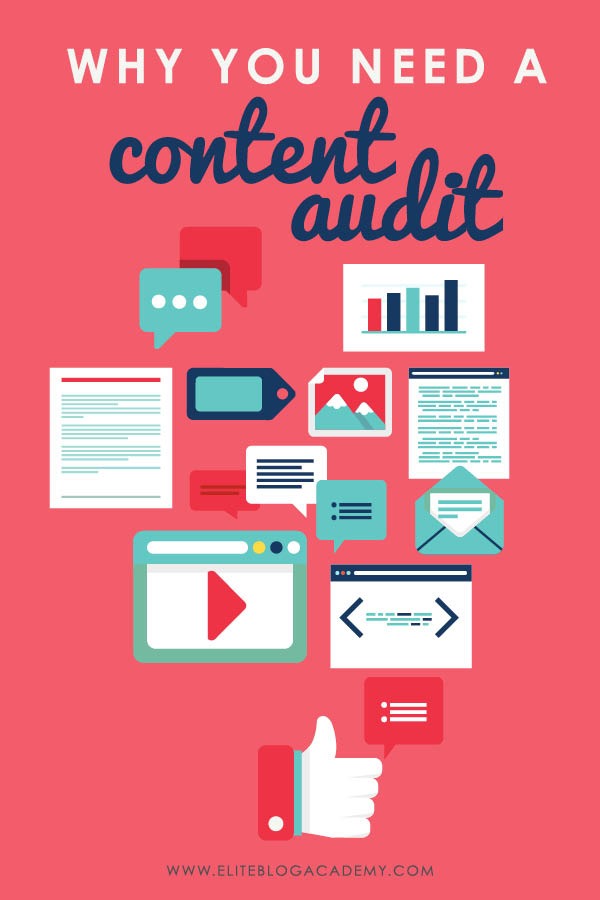

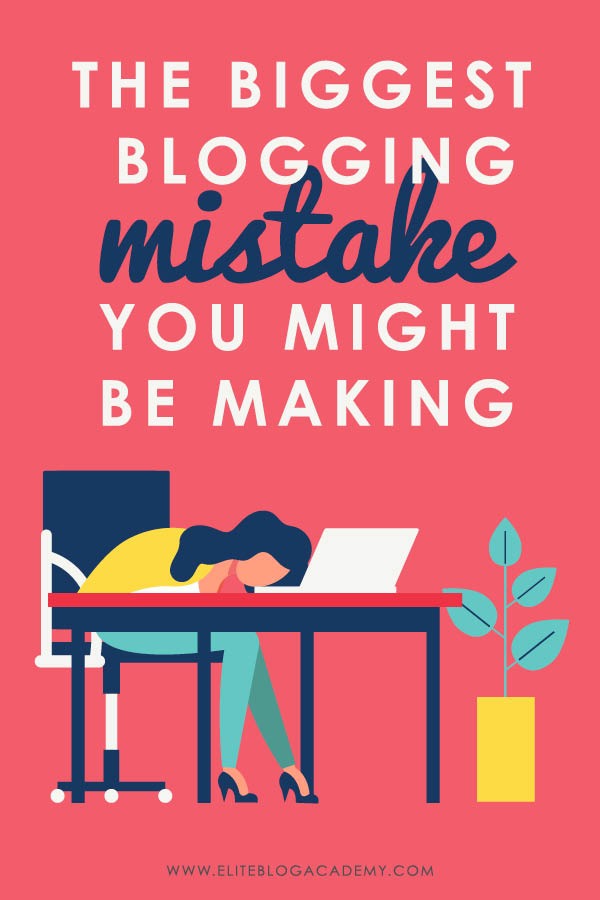

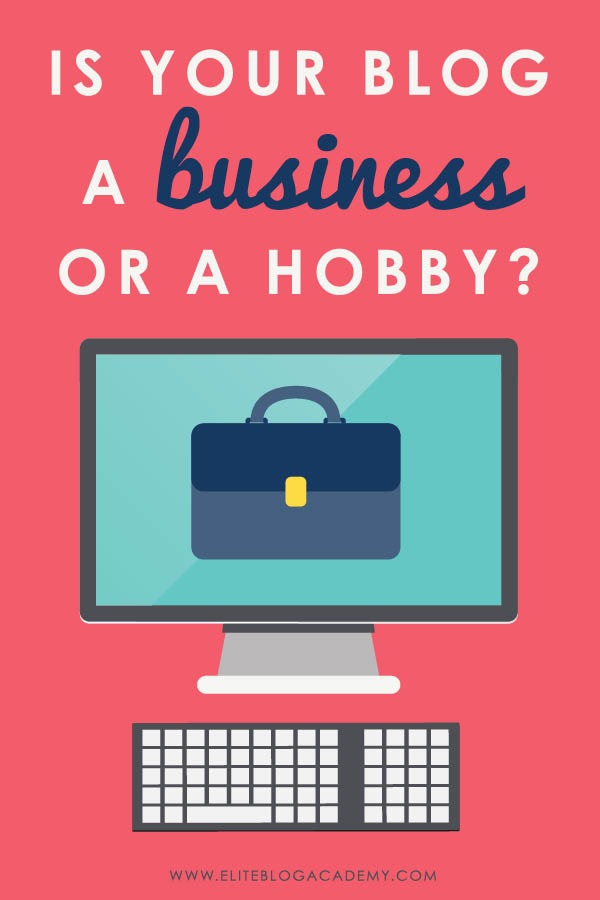
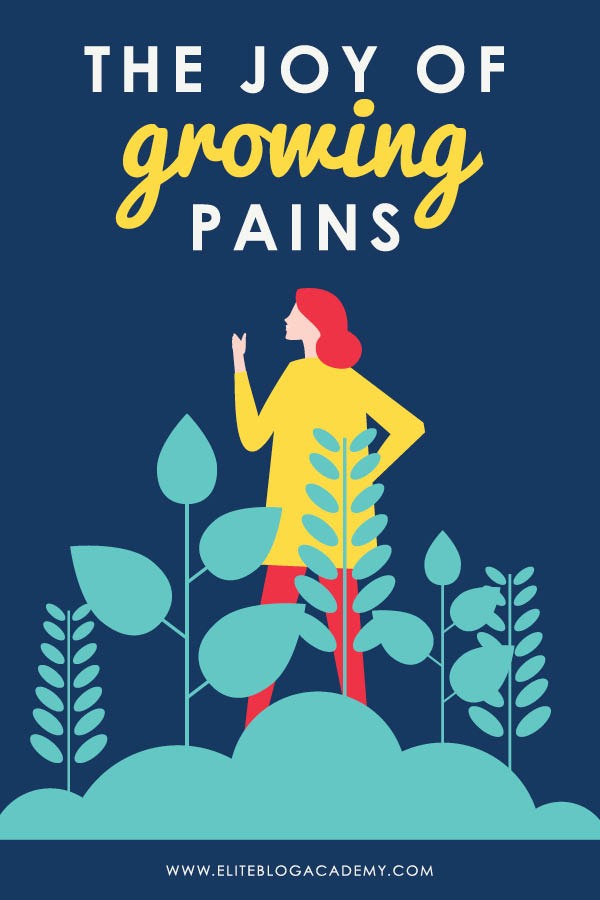
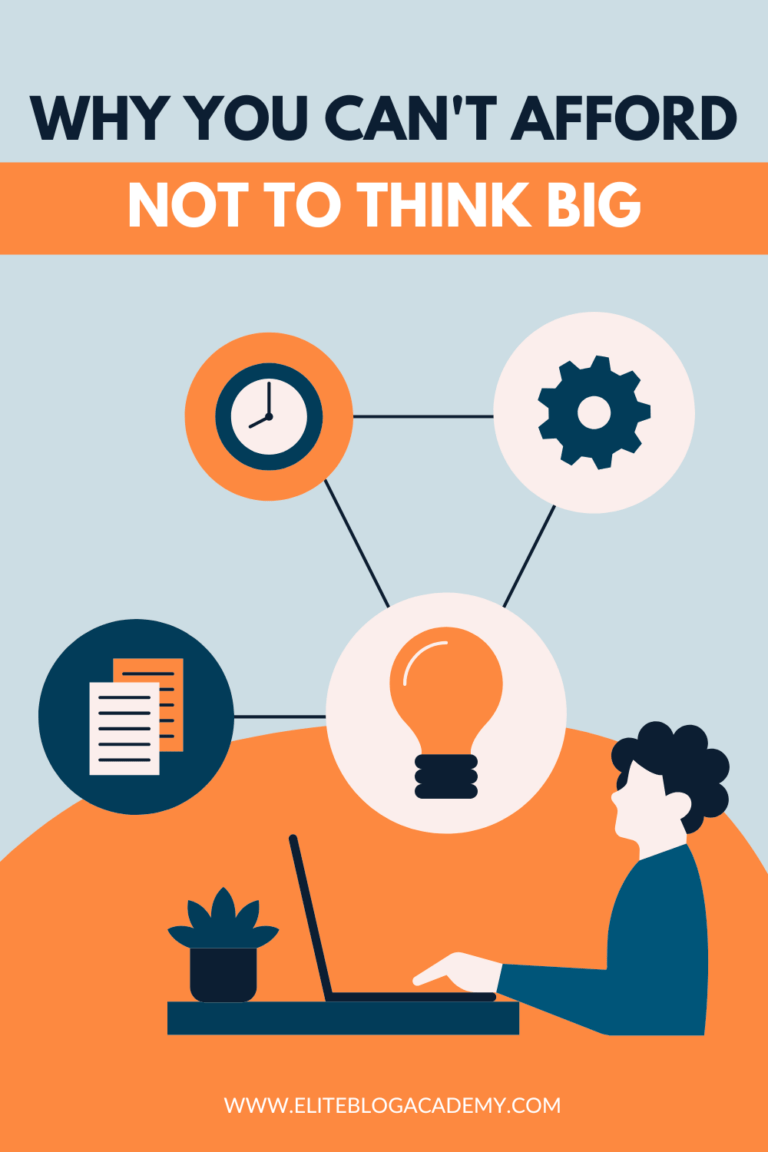
How often should you conduct a blog audit?
I have several posts I can get rid of on my blog. But what about links to that post? For example, if someone finds one of my pins to a post that I make private or delete, they’ll get a 404. Is there a way to avoid that?
Also, do you think it’s better to update an old post & re-share, or create a whole new post with the updated content? Or update the old post and create a new post with additional info?
I haven’t been at this for years, but I have been thinking about making some changes and updating a few things – so this post is very timely for me! Thanks for the great tips (like the spreadsheet!) to keep things organized.
I recently started a blog and chose to write about addiction because it’s something I’m passionate about. I also want to start earning from it. Should I rethink my subject?
Currently I am a teacher for ESL students in Asia. Right now my plate is pretty full, but I do want to take this course as soon as I have a break from classes twice every day. My blogs could take on a whole new appearance and purpose if I write to share it with my students. If I am able to write for English learners, my blog could have a more immediate purpose.
Evaluation coming up! <3