Why You and Your Growing Business Need Google Team Drive
As bloggers and business owners, we have to be up to date on all of the latest technologies, so you’re probably already familiar with or even an avid user of Google Drive.
When we began adding freelancers and hiring people onto our team, Google Drive started getting a whole lot more complicated. We had freelancers delete projects they shared a long time ago and once one of our team members even accidentally restricted permissions on a document that others on the team needed the next day. Something just wasn’t working. We absolutely relied on Google Drive to share documents but there was a lot of room for error…And so we decided it was time to find a better way.

That’s when we discovered Google Team Drive and it’s revolutionized how our team communicates and shares documents. No more having problems with permissions and no more losing important documents when someone moves onto a different job. Even our freelancers store their documents on Team Drive!
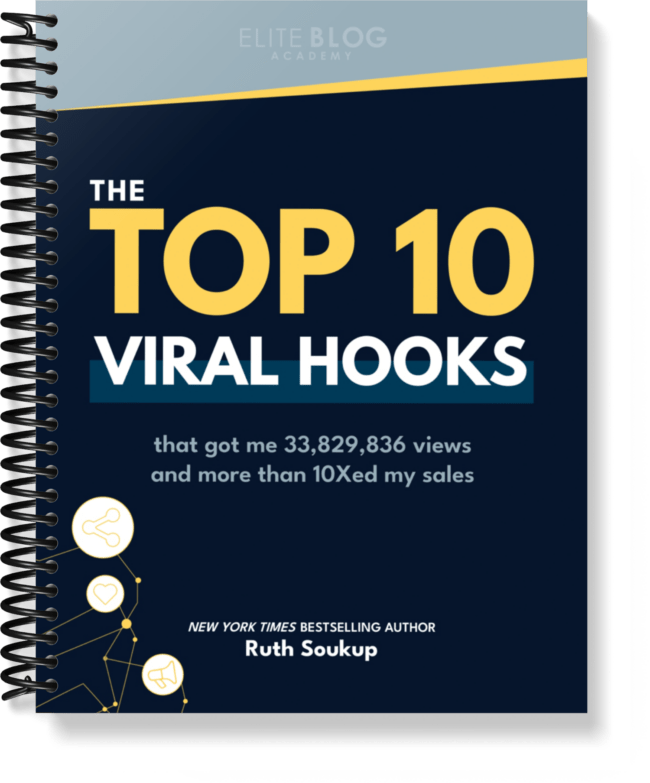
Are you ready for one sentence to change your business?
Using the right hook can do just that!
The truth is, an Instagram reel won’t change your business, at least not all on its own. But if you’re using the power of Instagram to drive leads into your business, using the right hook is vital for your success. Grab the exact hooks that have gone viral for my @ruthsoukup Instagram account again and again (and got me over 30 MILLION views and tens of thousands of new followers).
And the best part? It’s completely free! Just fill in your information below so I know where to send it.
Unlike regular Google Drive, Google Team Drives are shared spaces where anyone on your team can easily create, store, search, and access files anywhere, from any device (Yes! There’s even an app!). Within Google Drive, you can create spreadsheets, word documents, and even powerpoints! Everything you need is housed in one shared space on the cloud. Files in Team Drive belong to the team instead of an individual. So, even if members leave, the files stay exactly where they are so your team can continue to share information and get work done.
What’s even better is you can run your entire business paperless! That alone is amazing, but there are other features that will be complete game changers within your business:
Permissions and Ownership
In Google Team Drive, no one “owns” the files stored on the team drive. So what does this mean? You don’t have to worry about losing important documents when someone leaves. You also can pick and choose who in the team you prefer to see (or not see) certain documents.
Protected Files
Your files are stored securely on the cloud. So all your documents will be safe and secure and you don’t have to worry about constantly hitting save…Google does that for you!
You also have control over who is on your team drive and you can add and remove Google Team Drive users as team members come and go.
Organization and Search Feature
It is SO easy to find your files in Google Team Drives for a couple of reasons. First, you have had the ability to organize your drive in a way that works with your brain and your company! You can create folders for each of your projects or create folders for each team member. At Living Well Spending Less, Inc. we like to operate our file structure based on projects. For each project, we have a master folder and then within that master folder, we have subfolders, one for graphics, one for documents, and one for miscellaneous. That way we can quickly navigate to the project we need, and then click on the appropriate sub-folder.
And, if you are having trouble finding something, just search for a keyword and Google Team Drive will populate a list of results to help you find what you are looking for.
Time Saver
When your team is growing, Google Team Drive will act as the command station or headquarters. All of our team members are remote, so having a central place to collaborate in and share documents on is key. We don’t have to constantly email each other to find this document or that spreadsheet, we just assume they were all created within Google Drive, so we just head straight to our Team Drive to find exactly what we need. This saves us hours per week.


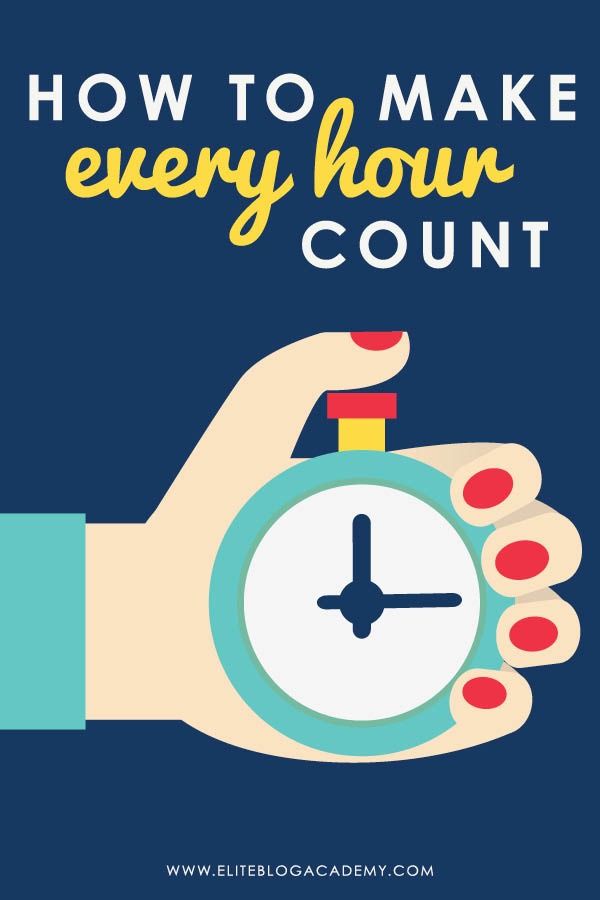
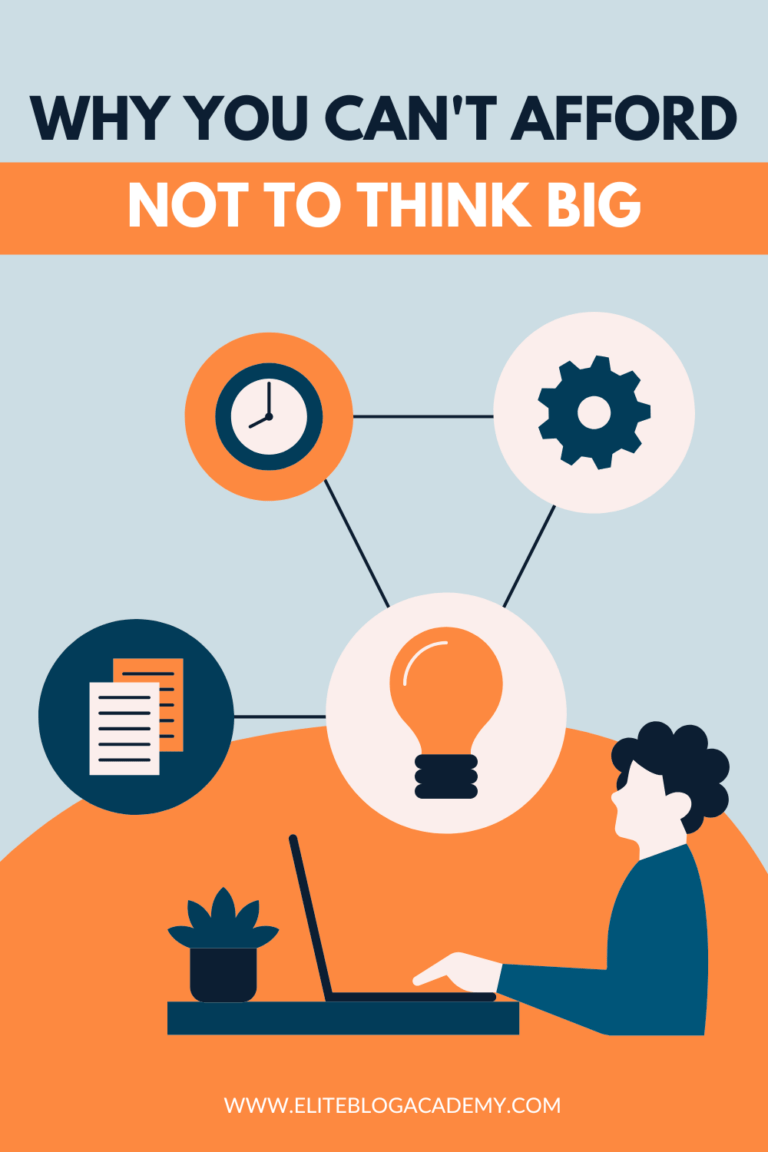
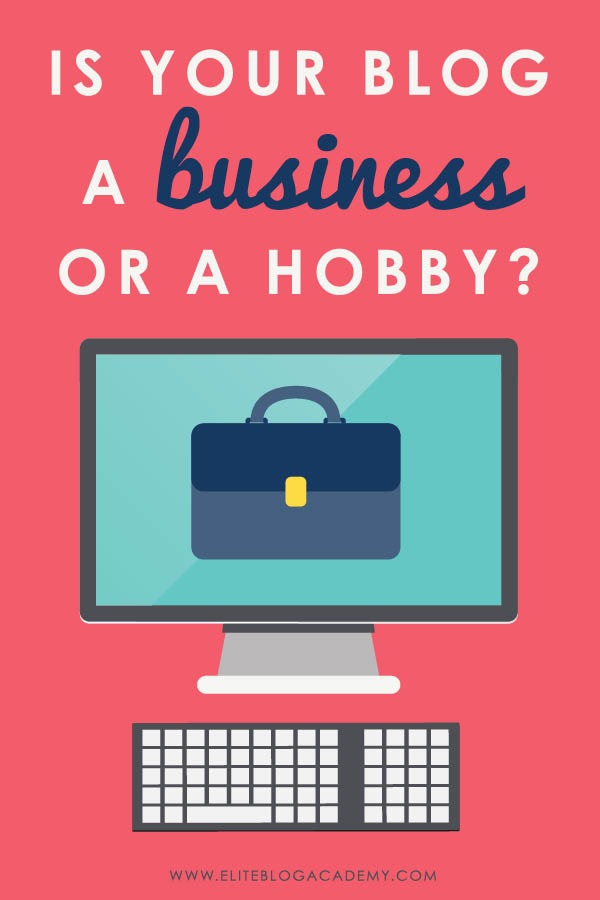

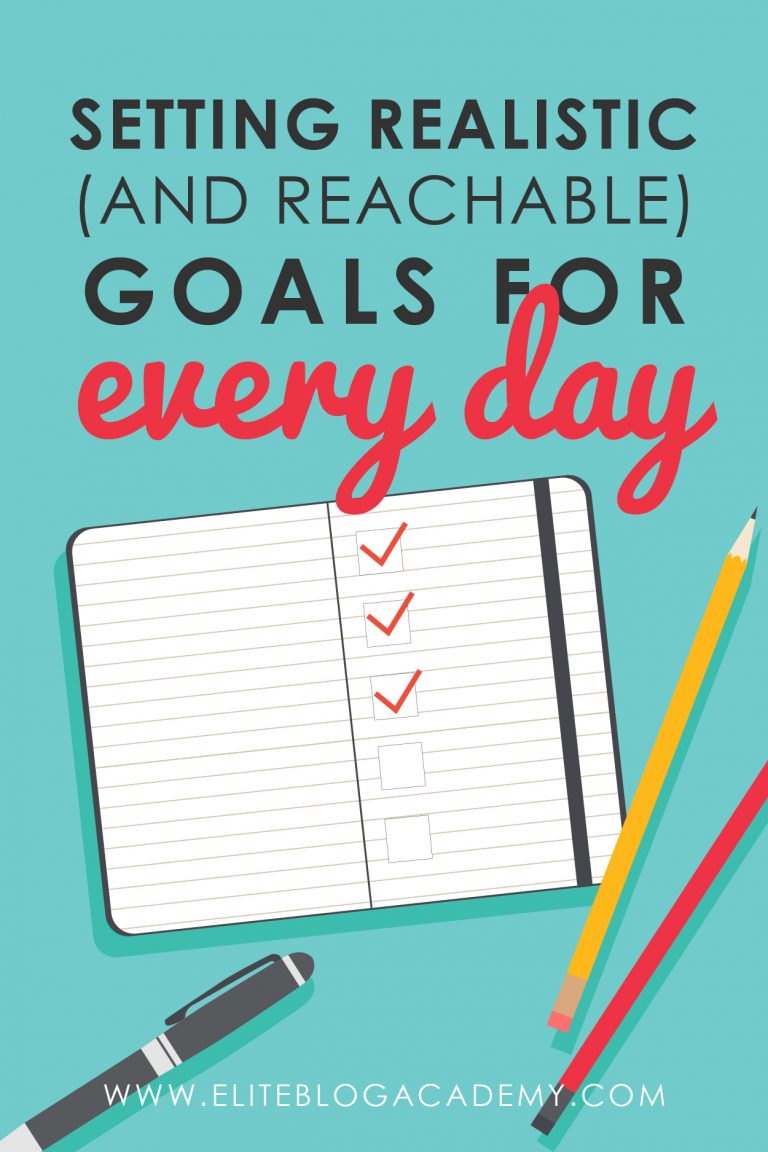
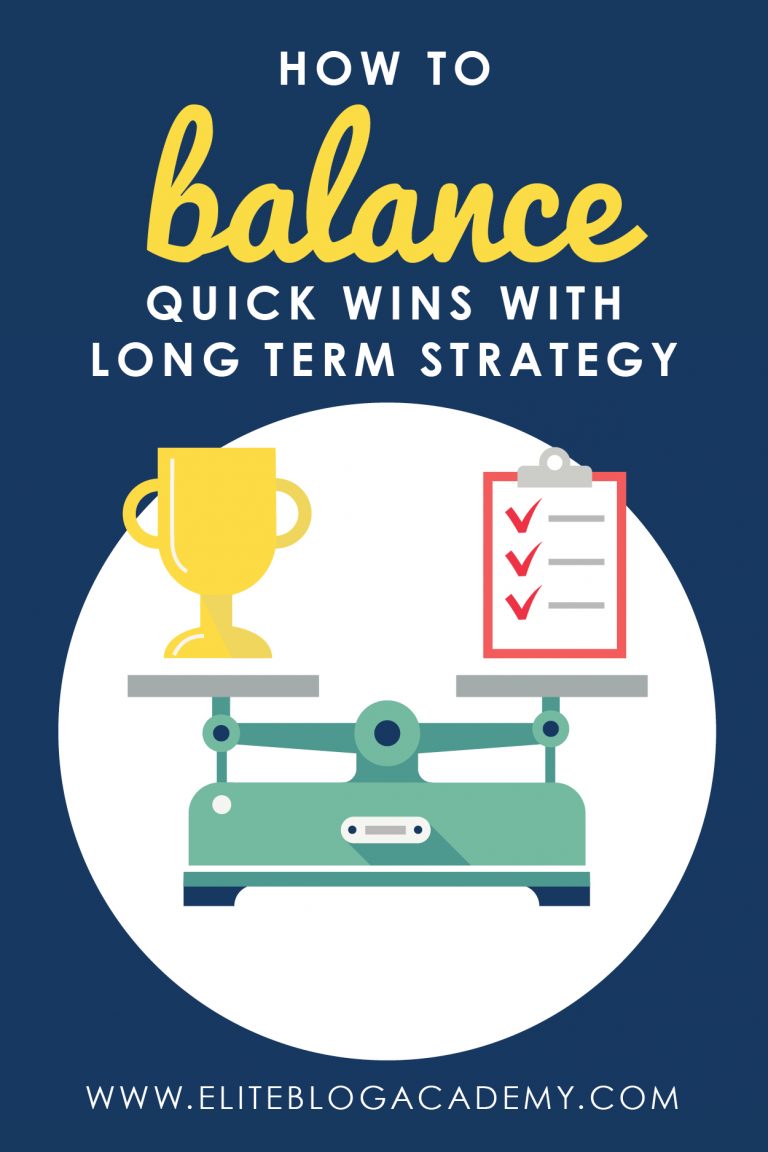
Informative article. Excellent explanation about the importance of google team drive. Thanks for sharing.
Very recently I started using Google Docs; am now considering the move to Google Team Drive. At this point in time, it’s me doing everything but if I start with GTD now, life will be easier later.
Thanks!
Very interesting. I have found that good old Google Docs has become more intuitive and easier to use over time. I do not have the level of GSuite to experiment with the Team Drive, but appreciate the information.
One of the team members where I work explained to us how to share our GSuite emails and drives the other day. I think she may have envisioned this use.